Interactive Migration Help: Start Procedure to Activate V4 Account in V5¶
Using either the direct migration page, or in the Gandi V5 login page, enter your old Gandi V4 handle and password.
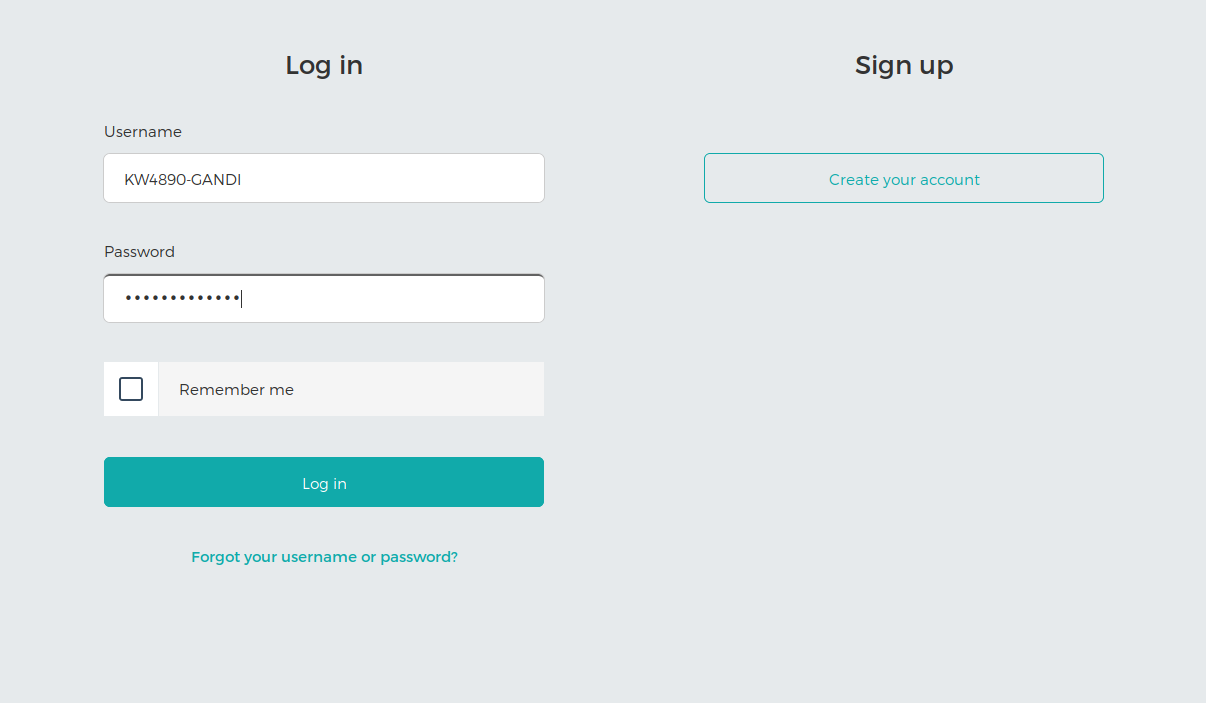
If everything is correct, you will be redirected to this page:
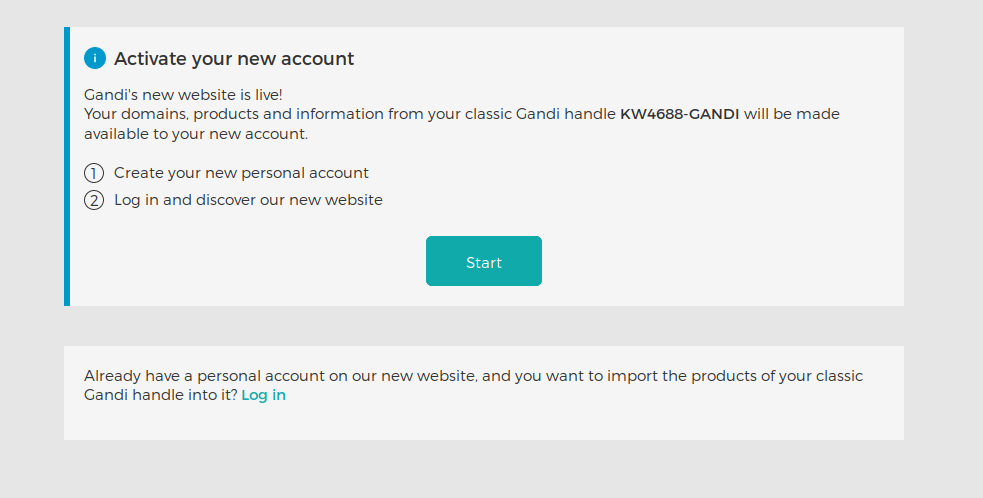
Click “Start” then you are ready to move on to the next step.