Interactive Migration Help: Forgotten Password for Gandi V4¶
If you have forgotten your password for V4, click on the “Login problems?” link on the login page for V4. This will bring you to this screen:
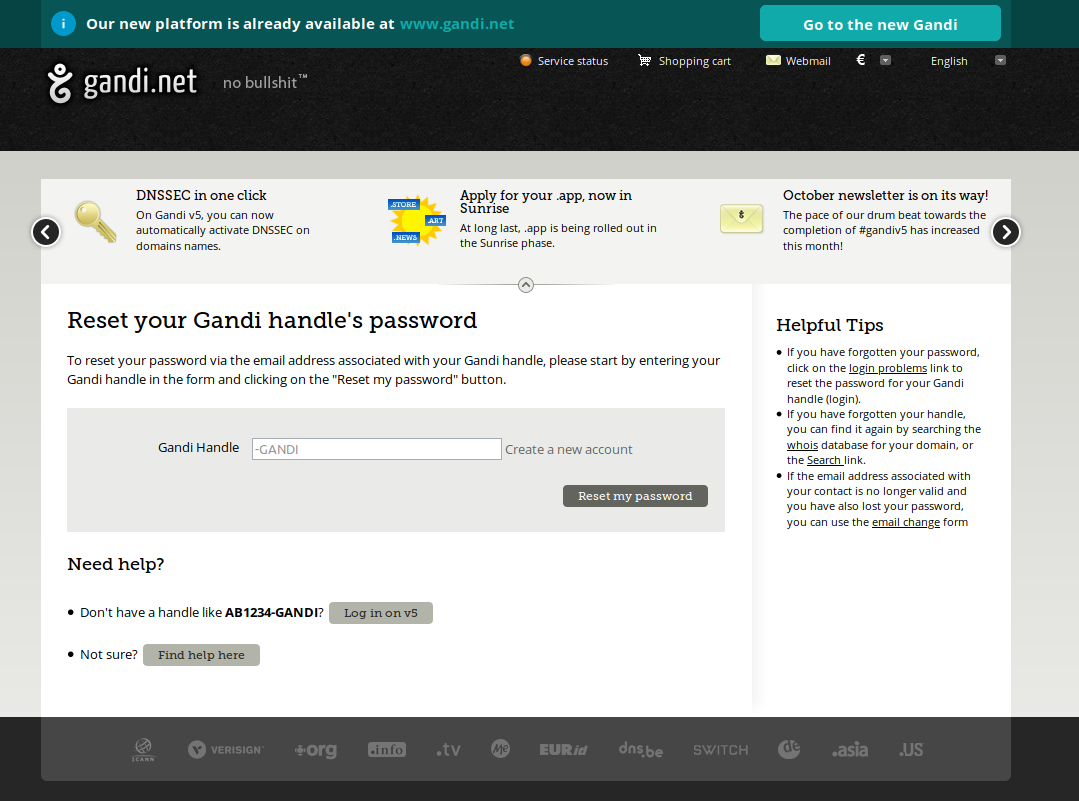
Entire your V4 handle (using the format AB1234-GANDI) then click on “Reset my password.”

Forgotten V4 Handle¶
If you have forgotten your username, or the username you remember isn’t working, you will need to contact support. A member of our support team will help you with the secure procedure needed to retrieve this information.
When you contact support, make sure to provide as much information as possible. If you can include a domain name you own or a site address it will help our agents to identify your account more quickly.
Secret Question¶
If you have activated the secret question in your account, you will be asked for the answer to the question when you request a password reset.

After you answer the question, or if you have not activated the secret question, you will be redirected to the confirmation page. This page will confirm that an email has been sent to the email address for that account.
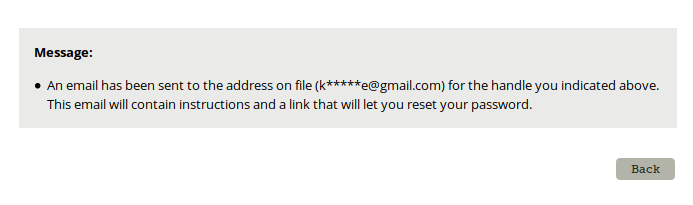
Forgot Answer to the Secret Question¶
If you have forgotten the answer to the secret question you will need to contact support. A member of our support team will help you with the secure procedure needed to retrieve this information.
When you contact support, make sure to provide as much information as possible. If you can include a domain name you own or a site address it will help our agents to identify your account more quickly.
Wrong Email or Email Never Received¶
The email address on the account is partially displayed on the confirmation page. The whole email address is not displayed to protect your account, but if you do not recognize any of it the wrong email address may be in the account.
It is also possible that the email address was sent to the right address but you never received it. This may happen due to some spam filters, or other settings in your email account.
In either situation you will need to contact support. A member of our support team will help you with the secure procedure needed to retrieve this information.
When you contact support, make sure to provide as much information as possible. If you can include a domain name you own or a site address it will help our agents to identify your account more quickly.
Continue to Next Step¶
Once you have successfully logged in you can go to the next step in the tutorial.