Interactive Migration Help: Check If Your Account is Already Activated¶
This page will explain how to make sure your account is not already activated. You will not activate your account in this step, just make sure it is not already migrated to a V5 account.
V4 handle and V5 username: What is the difference?¶
A V4 handle usually has the following format: AB1234-GANDI. On the classic interface you were able to log in with the handle, with or without the “-GANDI”.
A V5 username does not have the same restrictions in format. You cannot simply use your v4 handle as your username, but you can use the first portion (“AB1234” of “AB1234-GANDI”) if you wish. Or, you can use an underscore, “_”, in place of the dash, “-”. We recommend using a totally new username for v5, but you can use these options if you want to keep it as similar as possible.
Please note that you also cannot use an email address as your username.
Check if Your Account is Already Activated¶
As you follow the next steps, remember, you are just checking to see if the account is activated. If your account is not activated do not follow the steps to activate the account. You will do that in a later step.
On the login page for V5, enter your v4 handle (AB1234-GANDI) and your password, then click “Start”.
If the account has already been activated you will arrive on the v5 login page with the following message:
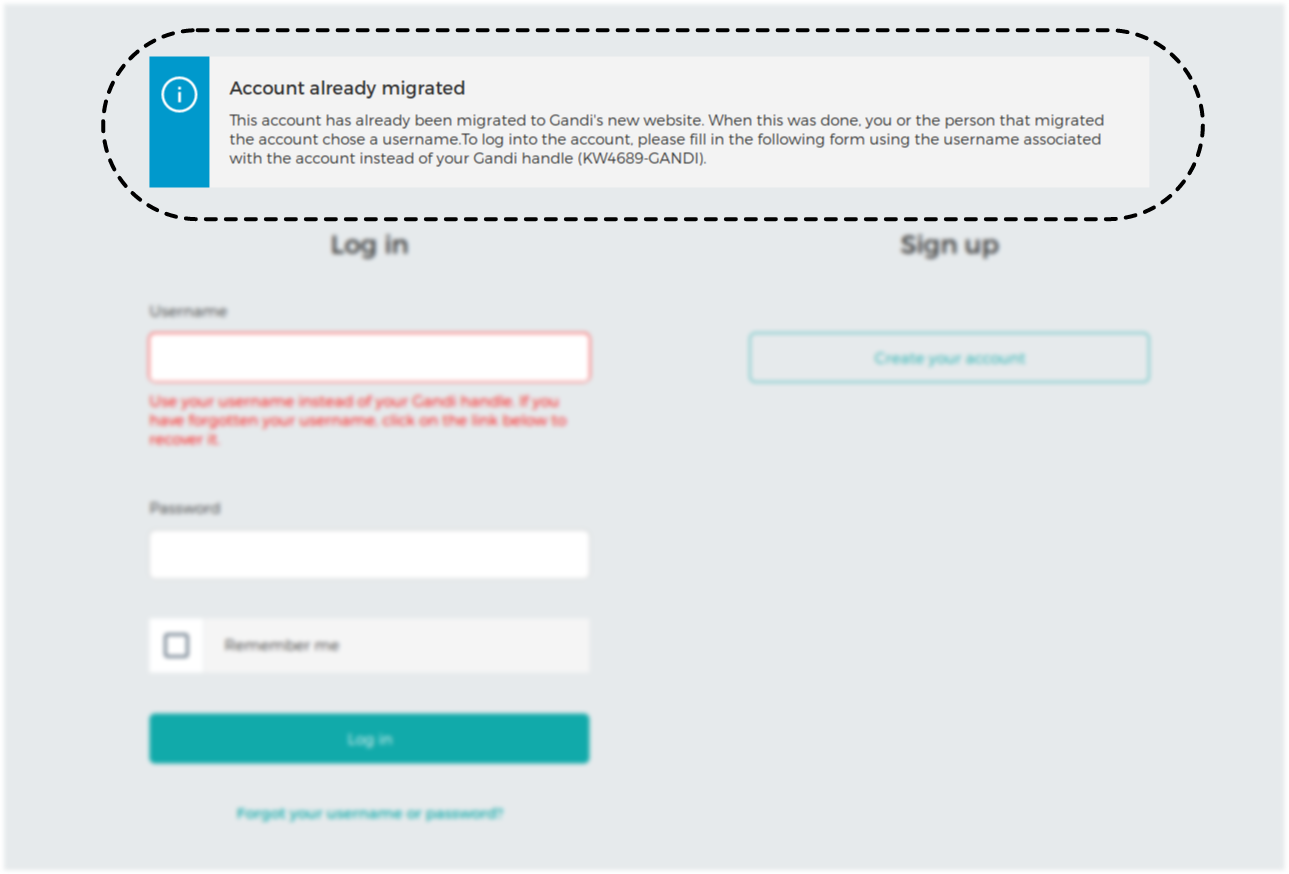
If your account is already migrated, then you will need to log in using the username you chose during the migration process. If you have forgotten your V5 username, go to this step.
Proceed to Next Step¶
If you do not see the message that your account is already activated, you are ready to proceed to the next step. In that step we will log in to your v4 account so you can verify important information on your account.